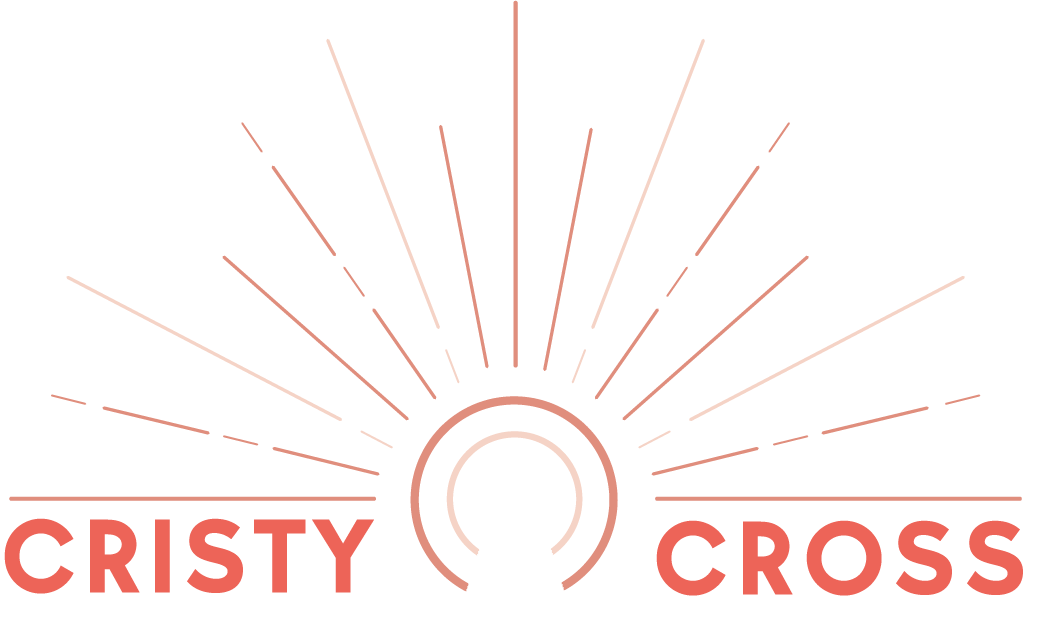Loading Your Photos On Instagram...Don't Do This
/When you load photos on Instagram, make sure you do the photo justice. Don't cut off limbs and make the photo incomplete.
In my college photography classes, the composition rule my professor taught us when photographing portraits was this: do not cut off limbs in your photo. More specifically, don’t crop where the joints meet.
For example, wrist to forearm, elbow to upper arm, ankle to leg, and knee to upper leg. If you crop parts of the body, do it in the middle of the arm, or middle of the thigh for example.
Cropping at the joints leaves the body incomplete. It makes the brain wonder where the hand or foot are. However, if you crop in the middle of the torso instead of at the hips, or middle of the forearm and not the wrist, it helps the brain see the body complete, knowing there is more outside of the frame.
This one tip can either make or break your picture (in my professional opinion) when posting on Instagram.
Did you know you can use a rectangle crop instead of a square crop when posting on Instagram?
How to make a rectangle crop on Instagram:
Select the plus sign at the bottom in the middle.
Select the picture that you want to showcase. As you select the picture and Instagram pulls it up, it shows it in a square form.
For this picture I’m showing you in the video, the picture is a full body, head to toe photo, so we need a rectangle crop.
Select the right angle icon at the bottom left. This will give the photo a fuller crop.
The new composition still crops off the feet.
This can be corrected by gently sliding the image up with your finger. Did you know you can do that you?
That’s it!!
Next time you post, try this out. Even if you use Planoly or other third party planners for social media, you can still apply this technique.
If you have any follow up questions, feel free give me a call or email me.