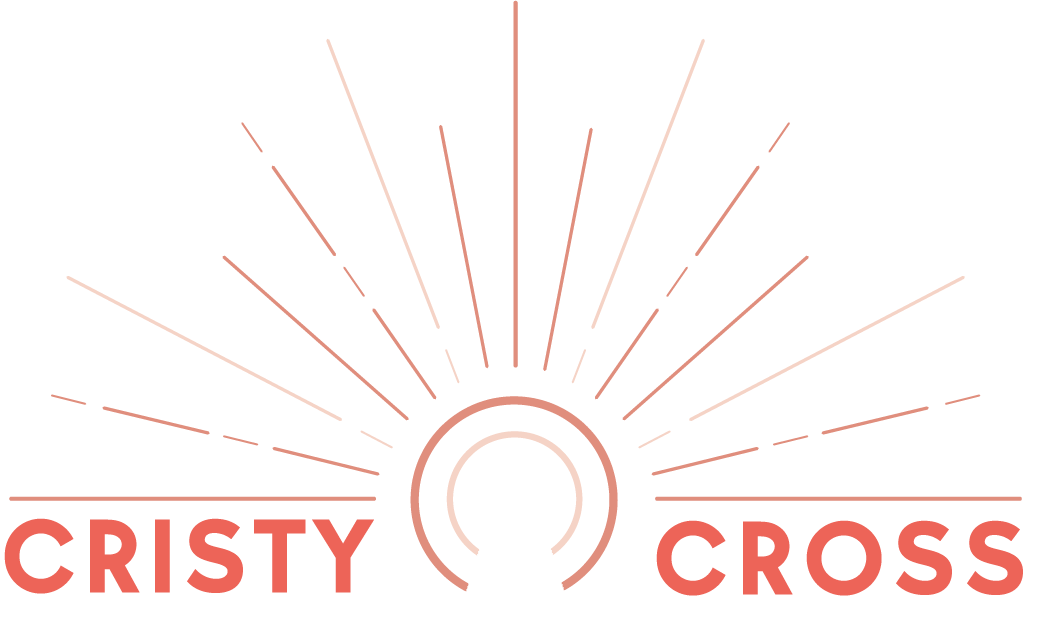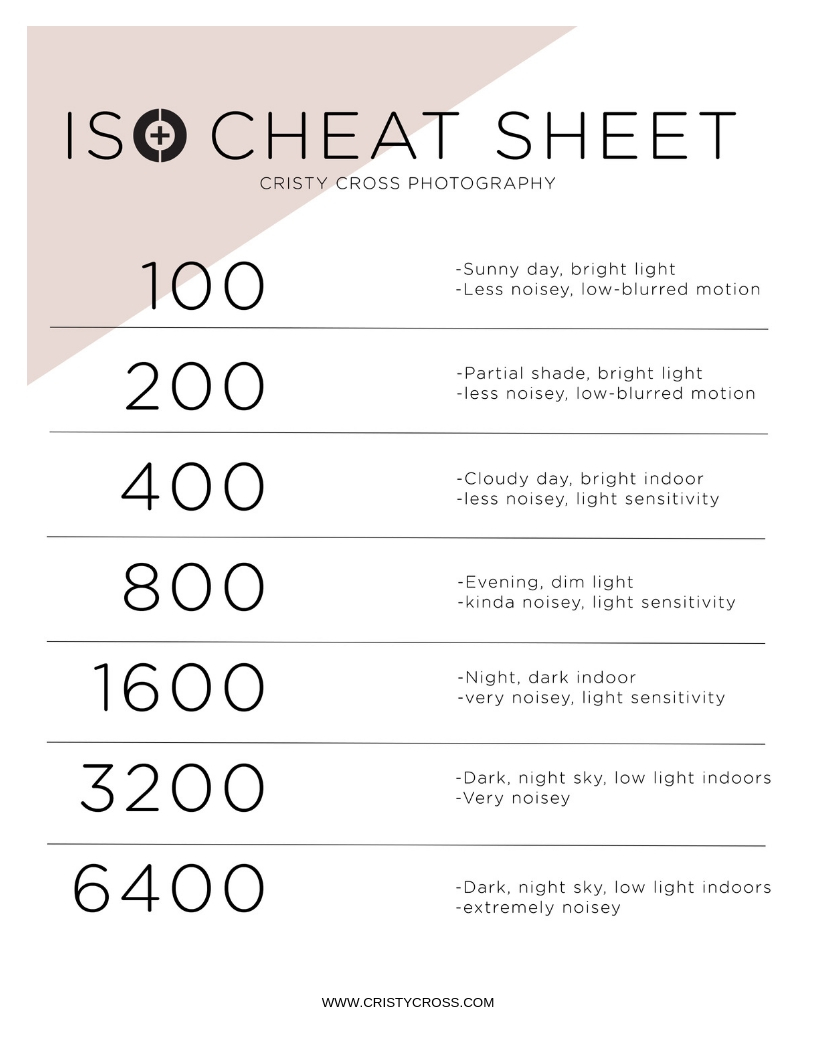Do This When Shooting Indoor Photography
/Shooting indoors can be tricky!
Let me share tips on how to execute it properly, shooting with a DSLR or iPhone/android.
1. Turn off overhead lighting. This helps your photos white balance be more neutral. If the lights were on, your photo would turn out yellow.
2. Move near a window or open door and have your subject face the light. This helps to illuminate your subject nicely.
This seems like an obvious thought, but you’d be surprised to know this is the biggest mistake people make when it comes to properly lighting your scene.
3. Purchase white foamboard at any grocery store. The foamboard can be used as a reflector or fill light. Simply place the board near your subject, with the light bouncing on the board, then onto your subject. The foamboard will also help neutralize your white balance.
There you go! Try it out for yourself and don’t be afraid to move around and try different angles, use different lenses or change your ISO.
Have questions? Comment below and I’d love to talk more with you.